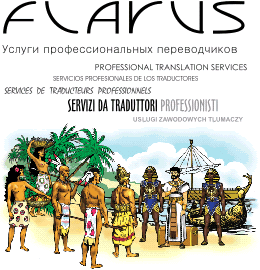|
|
|
|
|
|
|
|
|
Groove documents tool
| Глоссарий ИТ-терминов |
A tool in groove for storing and sharing files; primary use is intended to be as connection to sharepoint (via site client).
|
|
Connection, английский
- Liaison
- Соединение; связь
- In steel construction, a combination of joints capable of transmitting forces between two or more members. connector 1. in an electric circuit, a device for joining two or more conductors, by a low-resistance path, without the use of a permanent splice. 2. a mechanical device for fastening together two or more pieces, members, or parts, including anchors, fasteners, or wall ties.
- Патрубок с фланцевым соединением
- A link via wire, radio, fiber-optic cable, or other medium between two or more communications devices.
- Someone with whom a user has established a mutual social relationship on a third-party service that refers to such a relationship as a connection.
|
Group policy results, английский
A tool in group policy management console that gathers information about which group policy settings have actually been applied to a specific computer, user, or both. you can use this tool to troubleshoot the application of group policy settings. also known as resultant set of policy — logging mode.
Showcase, английский
- A tool in a class of partner portal tools, which presents prominently or highlights. for example, the solution showcase tool is meant to highlight partner business solutions.
- The option button that modifies a card by allowing users to make selected content feel more or less prominent by applying structure-specific treatments, based on the selected level.
- To present prominently or highlight a project, product, scenario, etc.
|
|
|
|
|
|
|