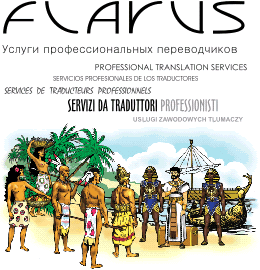|
|
|
|
|
|
|
|
|
Adorner
| Глоссарий ИТ-терминов |
- A control that can add functional handles to a visual element that enable a user to manipulate the element in some way (resize, rotate, reposition, etc.).
- A special glyph on the design surface. adorners are usually attached to a target control, and they give the user a graphical means of adjusting the control’s properties.
|
|
Functional, английский
- Функциональный
- A функциональный constraint, force, grammar, meaning, notion, оnomatology, perspective, phonologist, phonology, semantics, style, unit functionalism n функционализм functional-lexical a функционально-лексический
Manipulate, английский
- Перемещать по траектории
- Управлять; манипулировать
Reposition, английский
To change only the object’s alignment, and margins (if the container is a grid), or the top and left properties (if the container object is a canvas).
Properties, английский
- A dockable window that displays the properties that are set on the selected object. in most cases, the property values can be edited in the window.
- A ui element that users can click to display information about a selected object.
|
Timer control, английский
A control that can be put on a case form that displays a timer indicating how much time has elapsed, or how much time is left, for a service call.
Update bar, английский
A control that appears in the page inspector integrated browser when changes have been made to a file in a web application. it prompts the user to update the view of the web application in the page inspector browser by either pressing ctrl+alt+enter, or by clicking the update bar with the mouse.
|
|
|
|
|
|
|